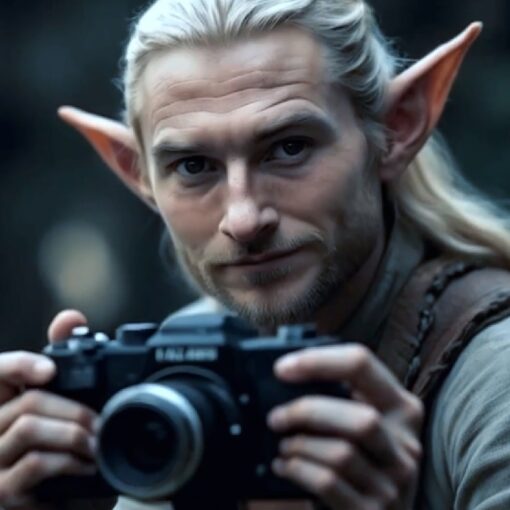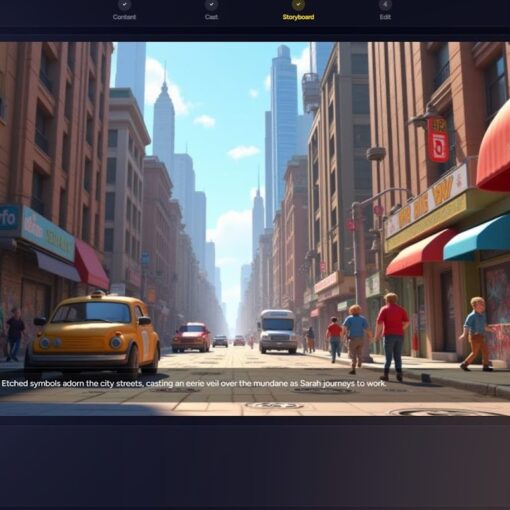Q13:How can I improve the dynamic effects of my video?
A:When creating your video, you can find the “Animate” button on the right side of the Storyboard interface.
Clicking it will display four options:
Lipsync – Enhances facial expressions.
Animate Pro – Improves scene animation effects.
Runway – Cinematic camera movement
Hailuo AI – Optimizes motion fluidity.
Choose the appropriate feature based on your needs to make your video more natural and smooth.
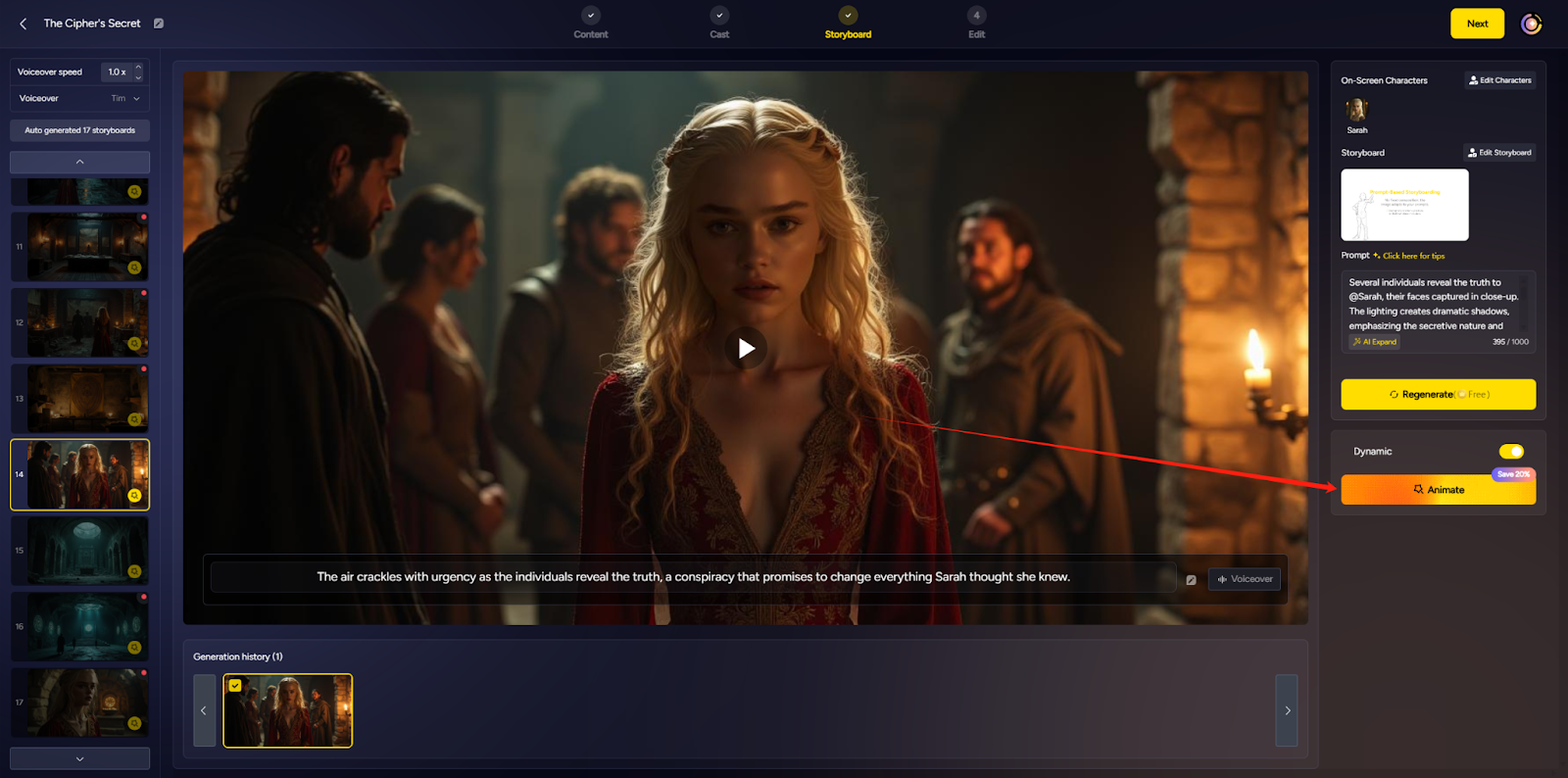
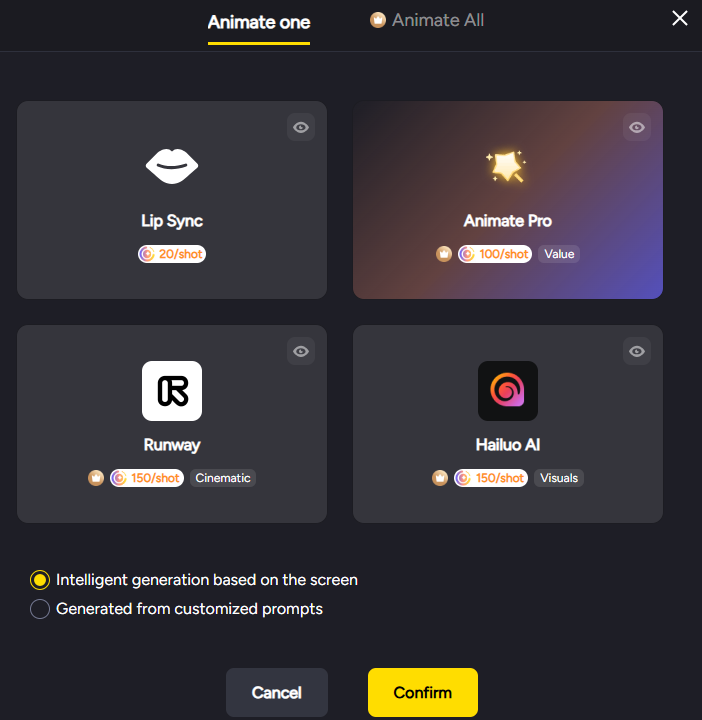
Q14:How can I adjust my Animate prompts to make the generated images match my vision more closely?
A:When using the Animate feature, you can select “Generated from customized prompts” and enter the prompts that describe the effect you want Animate to create. This way, the animation will better match your specific needs.
For example, I want the starry sky in this image to twinkle.